🍆在 EOS 上质押
Step 1: Install Wombat Wallet on Desktop 步骤 1:在桌面上安装 Wombat Wallet
转到 Wombat 网站并下载 Google Chrome 扩展程序。 在浏览器中打开扩展程序并使用 Google、Facebook、Twitter 或 Apple 登录。设置密码以保护您的帐户。
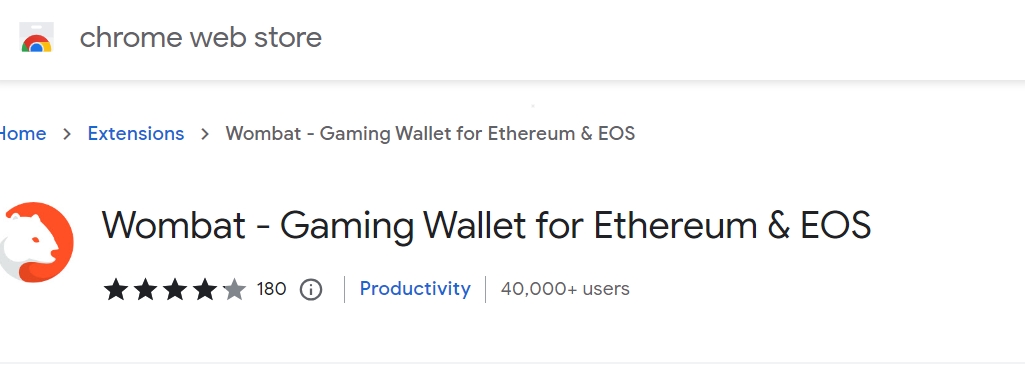
就是这样!您现在可以开始使用 Wombat Wallet 了。
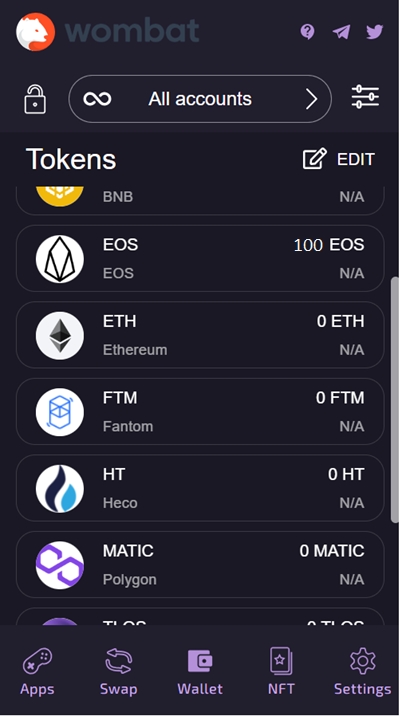
Stake EOS to Vote for Rewards质押 EOS 以投票获得奖励
步骤 2:在浏览器中打开 URL https://bloks.io/account/hashfineosio。
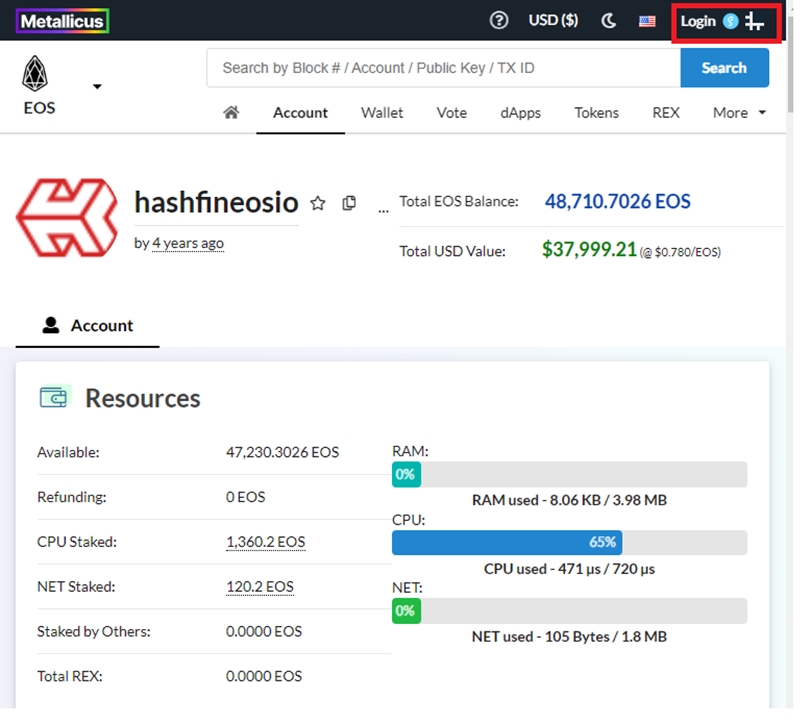
步骤 3:单击“登录”并选择“Wombat”作为您的钱包以登录。质押您的 EOS 代币会增加三天的缓冲期,以防您的密钥被盗用。
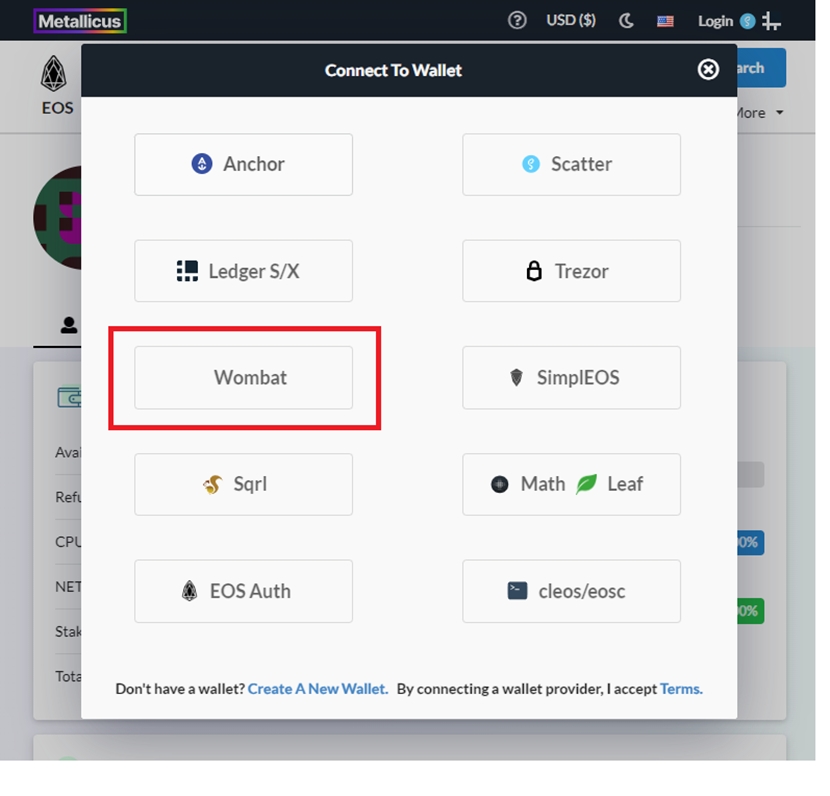
步骤 4:确定您想要质押在 EOS 中的 CPU 和 NET 资源数量。例如,您可以质押 1000 EOS 换取 CPU,质押 0.1 EOS 换取 NET。
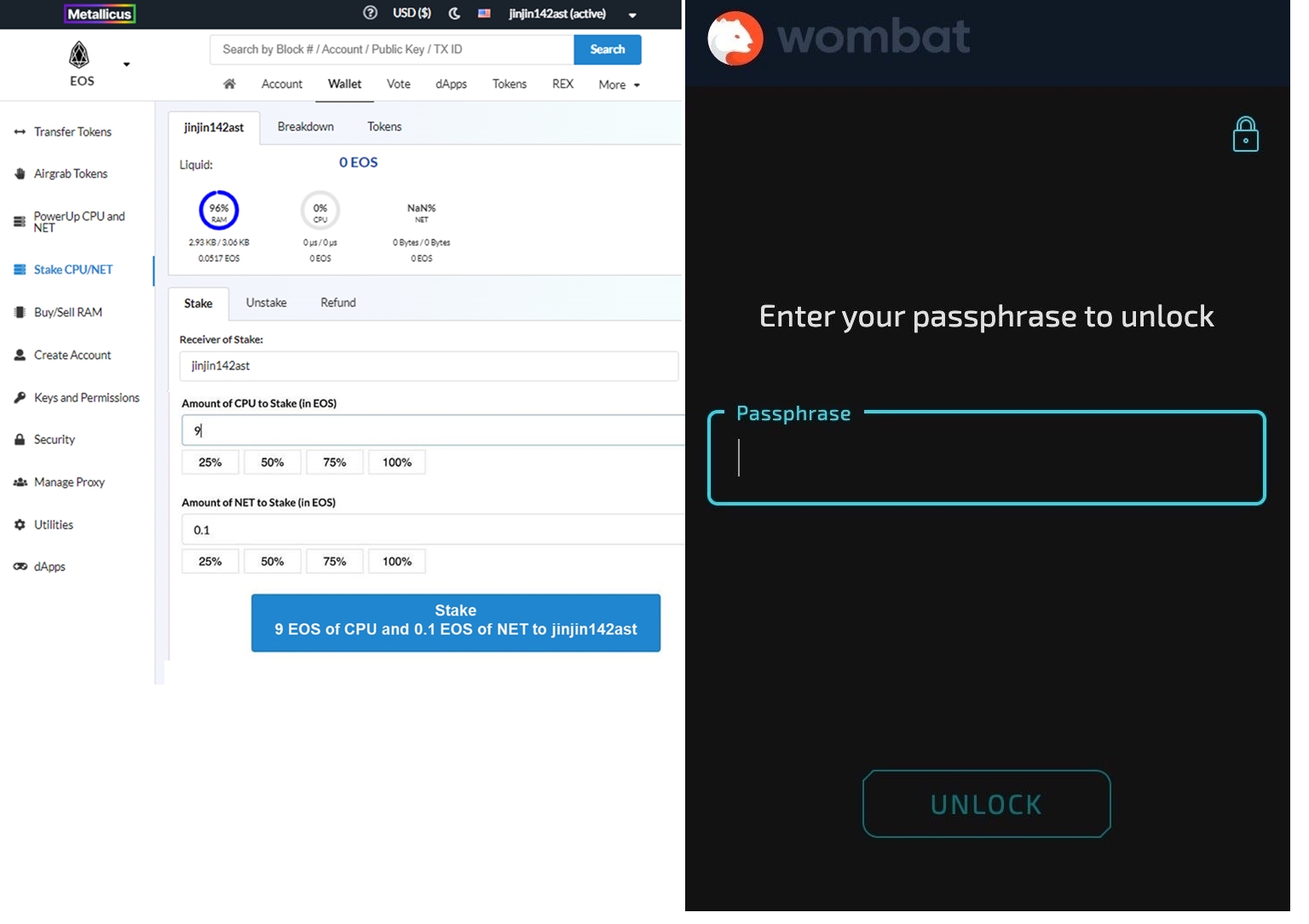
步骤 5:成功质押后,返回右上角的“投票”按钮。请记住,单纯质押不会给您带来奖励!投票给“hashfineosio”验证器。
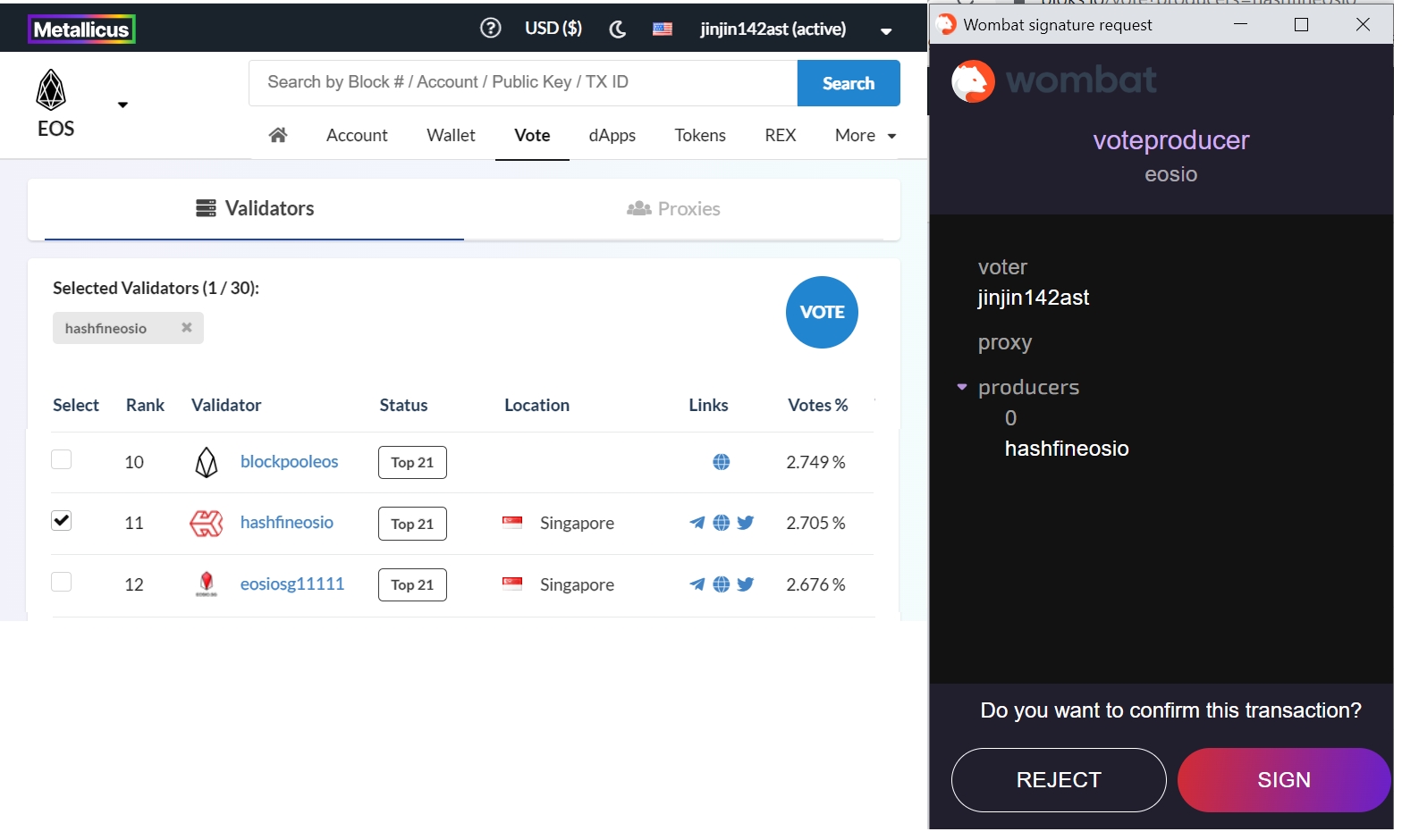
步骤 6:恭喜!您已质押资源并投票给 hashfineosio。请随时使用提供的哈希值检查 bloks.io 上的交易状态: 要检查您的质押状态,请转到 bloks.io 上的顶部菜单:“钱包”→“质押 CPU/NET”→“细分”。
Last updated
Was this helpful?